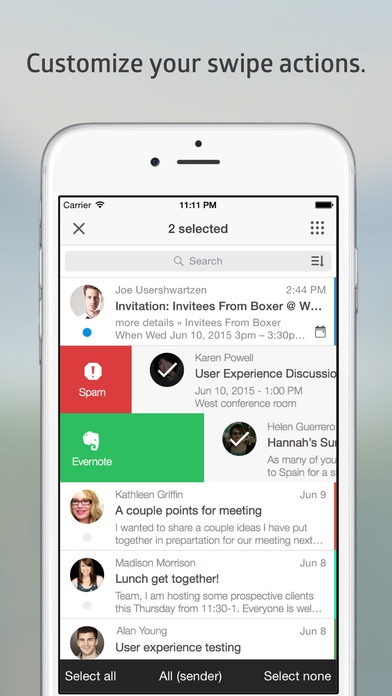Boxer Pro 6.0.6
Continue to app
Paid Version
Publisher Description
#1 - Fastest growing email app in the App Store! Gmail, Outlook, Exchange, Yahoo, IMAP & more Dropbox, Box, & Evernote integrations Boxer is the fastest, most innovative email, calendar, and contacts app available for iPhone! Here s what people are saying: "This mail client is fast and efficient, and very smartly designed." - Dave Johnson, CBS Moneywatch ***** The quick replies are pretty fantastic. - Mat Honan, WIRED ***** "Boxer has a whole set of tools for dealing with emails. You can easily archive with a swipe, send instant auto responses, add emails to a to-do list, and like incoming messages so people know you saw it without requiring an actual response." - Thorin Klosowski, Lifehacker ***** With support for Gmail, Outlook, Exchange (2007 and up), Yahoo, Hotmail, iCloud, & IMAP accounts, Boxer is bringing all of these features to all of your favorite email providers. Please Note: Boxer does not support POP3 accounts including Verizon, Comcast, and Go Daddy. Advanced Features: CUSTOMIZE YOUR SWIPES - Swipe to delete, archive, spam + 9 other options to choose from * CLOUD ATTACHMENTS - Dropbox, Box, Google Drive support & more * PUSH NOTIFICATIONS - Notifications for all your email * EVERNOTE INTEGRATION - Send emails to Evernote with just a tap * BUILT-IN CALENDAR - Now your email and calendar are seamlessly integrated in one unified app * CALENDAR INTEGRATION Swipe to accept/decline meeting invites * SEND AVAILABILITY - Calendar invites tell you if you re available and let you choose and send your availability * BUILT-IN CONTACTS - Sort your contacts by recents and set favorites * GMAIL LABELS - Full Gmail label support * SMART FOLDERS - Boxer remembers where you like to file things * CONFIGURABLE INTERFACE - Don't like our swipe actions? You can change them in the settings. * PROFILE PICTURES - See who your email is from with profile pictures right in your inbox * CANNED RESPONSES - Use "quick replies" to send common responses while on the go * CONTACTS INTEGRATION - Including links to social profiles, phone numbers & even recent messages * TODO LIST - Swipe to your To-Do list and never forget an important message * EMAIL LIKES - Use Like to quickly acknowledge a friend s message * DASHBOARD - Shows you all of your important and time sensitive items at a glance * SECURITY - Secure your email with a passcode or PIN to encrypt your data Security: Boxer is a true email client and connects directly to your email provider for the ultimate in speed, security and availability. Your data is safe because we never store your email content or passwords on our own servers. For added security you can encrypt your email database on your phone using a secure password to lock your email application. Enterprise: Visit getboxer.com/enterprise to be the first to hear about Boxer for AirWatch For support email: support@getboxer.com
Requires iOS 8.0 or later. Compatible with iPhone, iPad, and iPod touch.
About Boxer Pro
Boxer Pro is a paid app for iOS published in the Office Suites & Tools list of apps, part of Business.
The company that develops Boxer Pro is Bodkin Software Inc.. The latest version released by its developer is 6.0.6.
To install Boxer Pro on your iOS device, just click the green Continue To App button above to start the installation process. The app is listed on our website since 2012-09-26 and was downloaded 8 times. We have already checked if the download link is safe, however for your own protection we recommend that you scan the downloaded app with your antivirus. Your antivirus may detect the Boxer Pro as malware if the download link is broken.
How to install Boxer Pro on your iOS device:
- Click on the Continue To App button on our website. This will redirect you to the App Store.
- Once the Boxer Pro is shown in the iTunes listing of your iOS device, you can start its download and installation. Tap on the GET button to the right of the app to start downloading it.
- If you are not logged-in the iOS appstore app, you'll be prompted for your your Apple ID and/or password.
- After Boxer Pro is downloaded, you'll see an INSTALL button to the right. Tap on it to start the actual installation of the iOS app.
- Once installation is finished you can tap on the OPEN button to start it. Its icon will also be added to your device home screen.